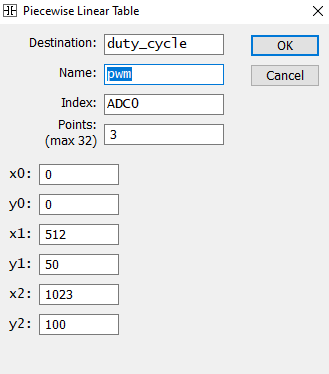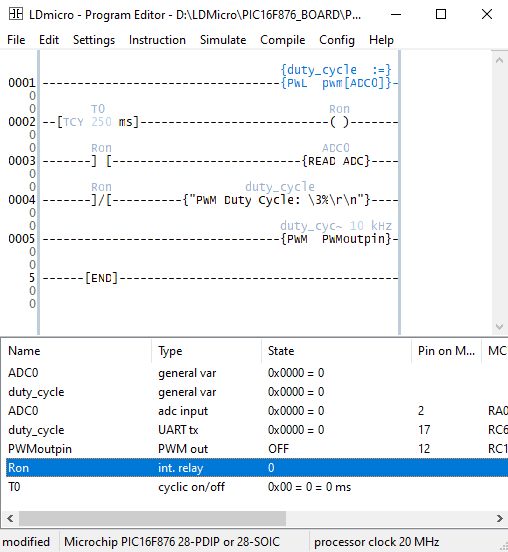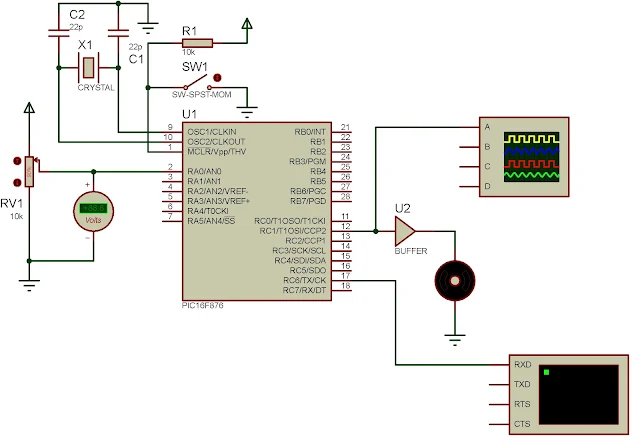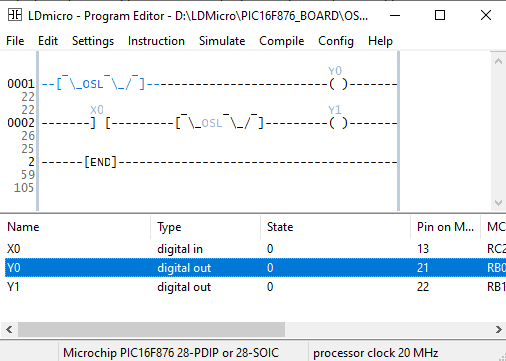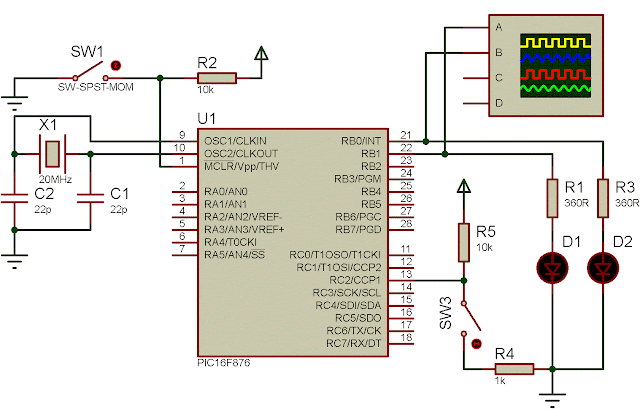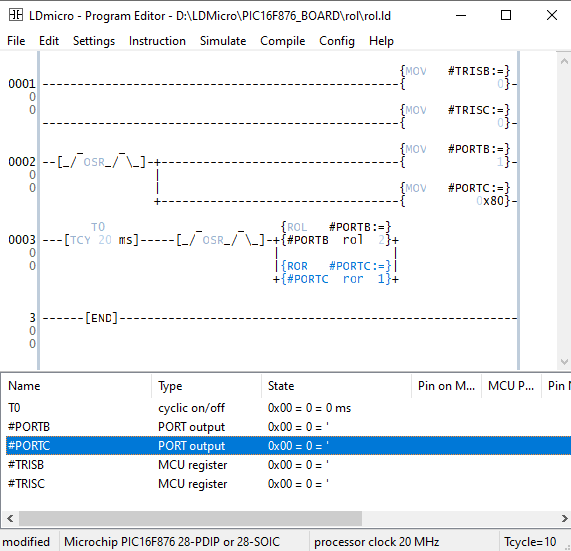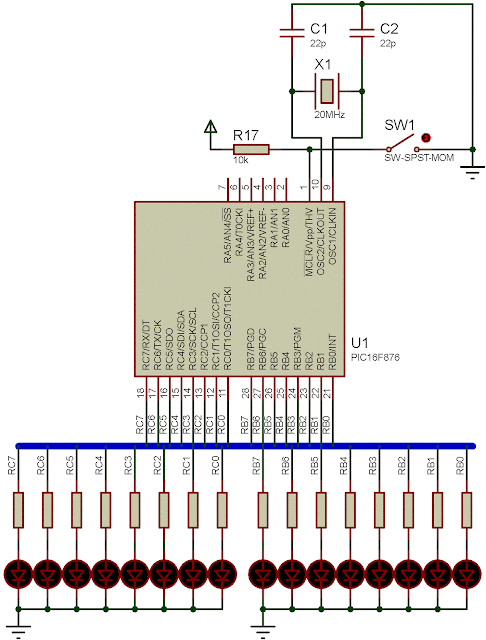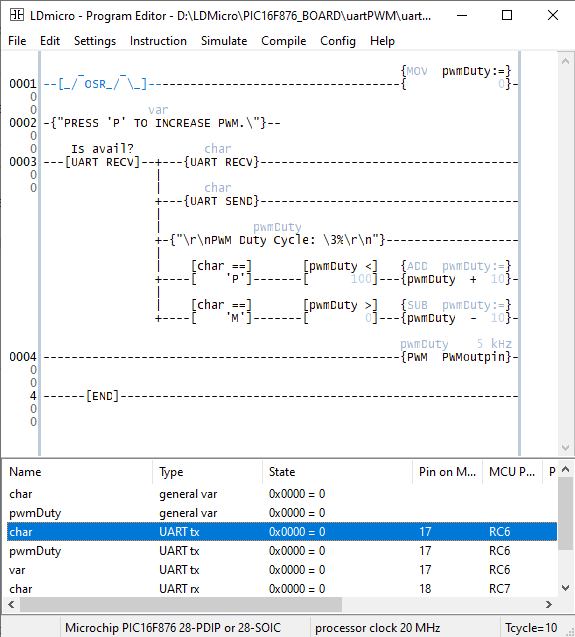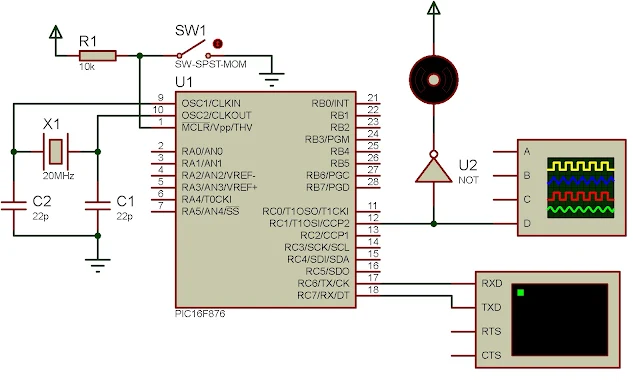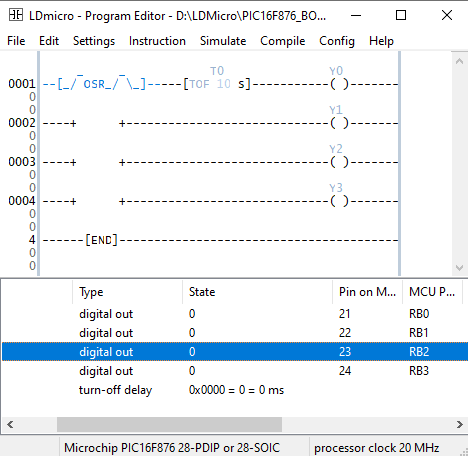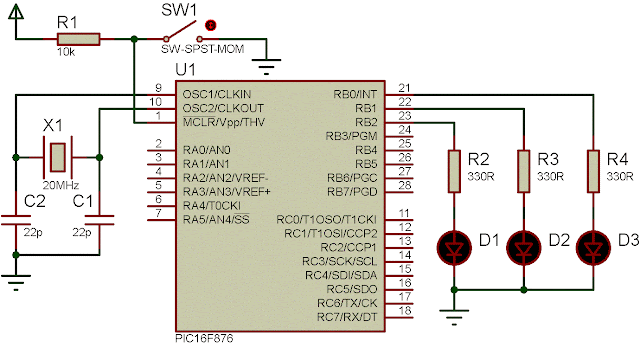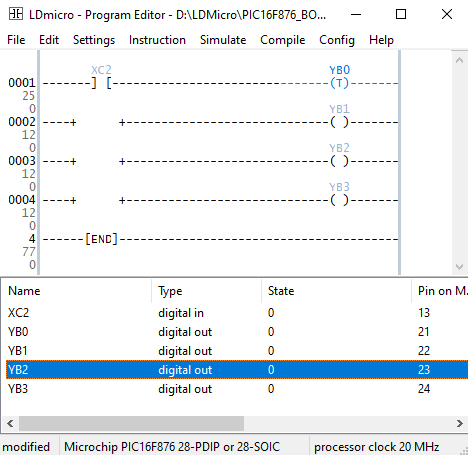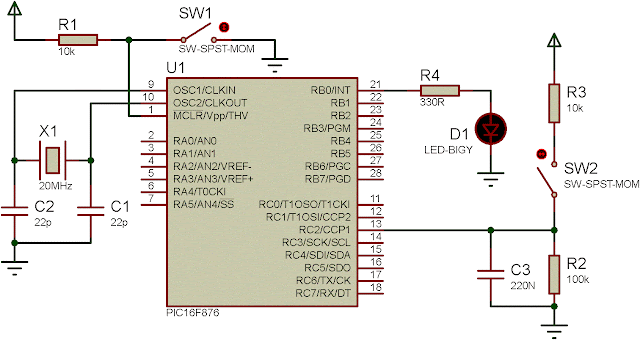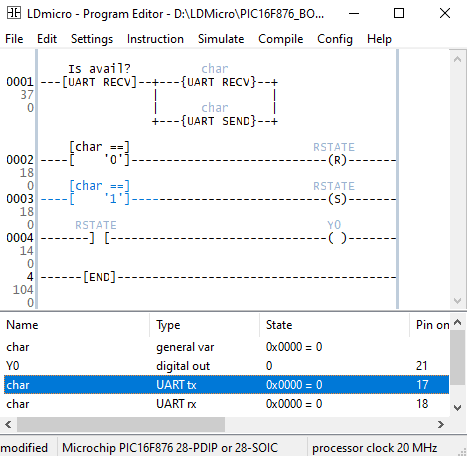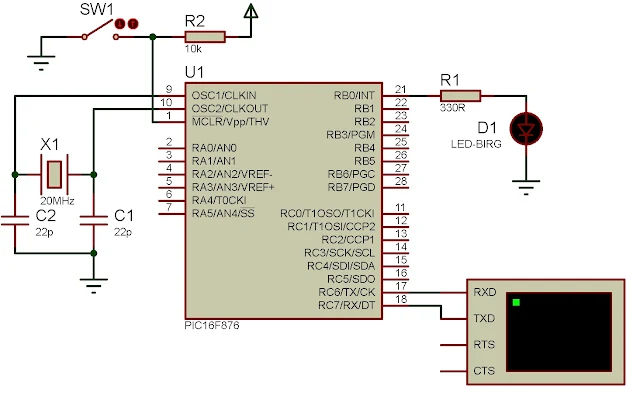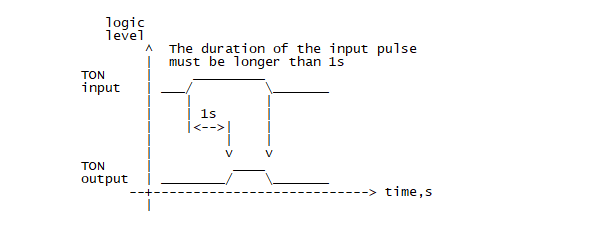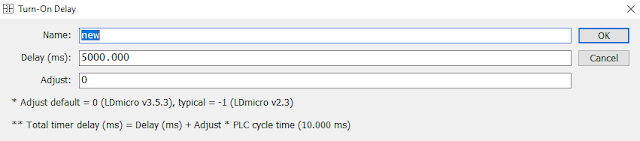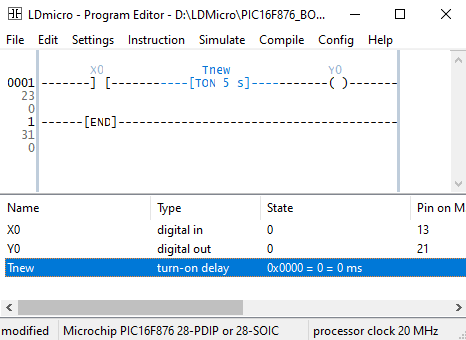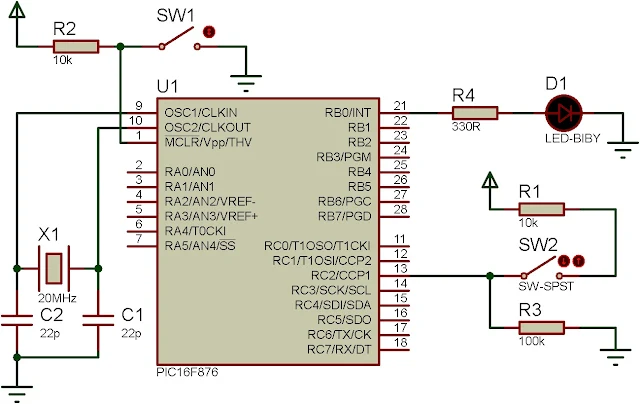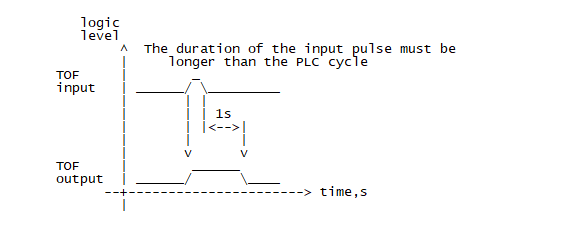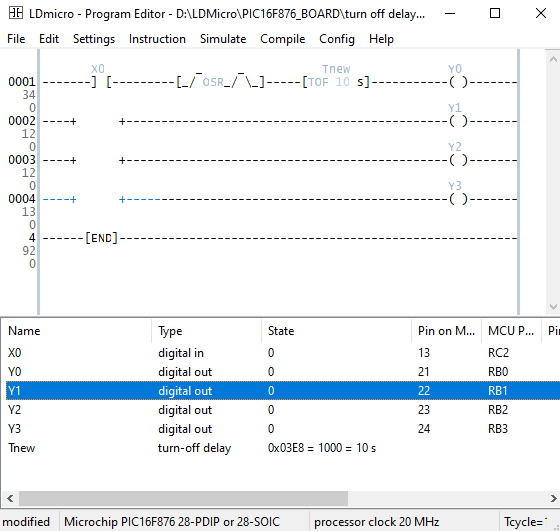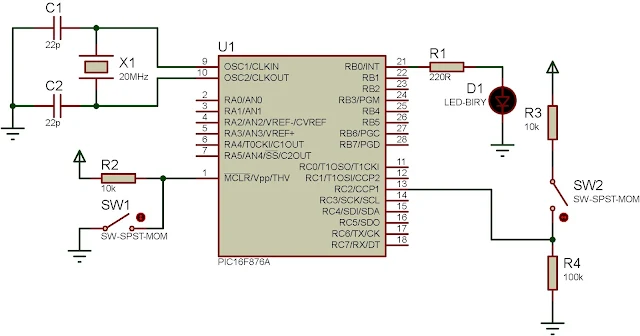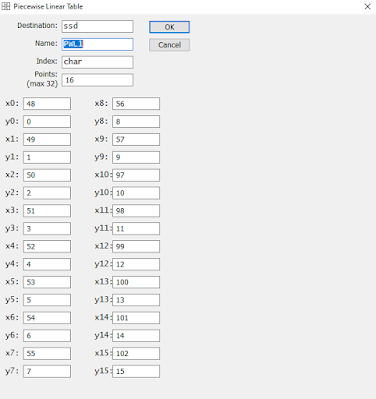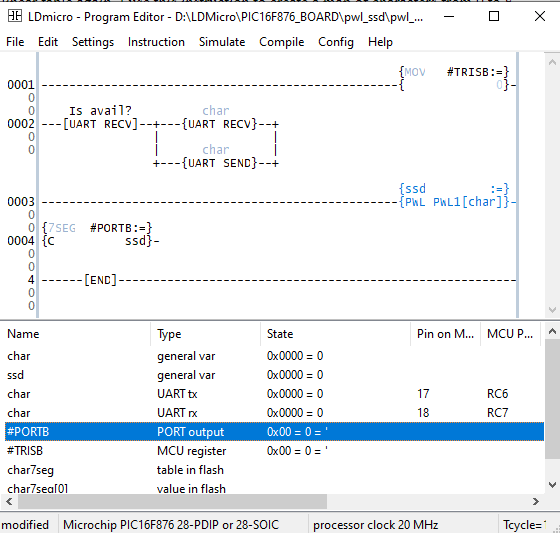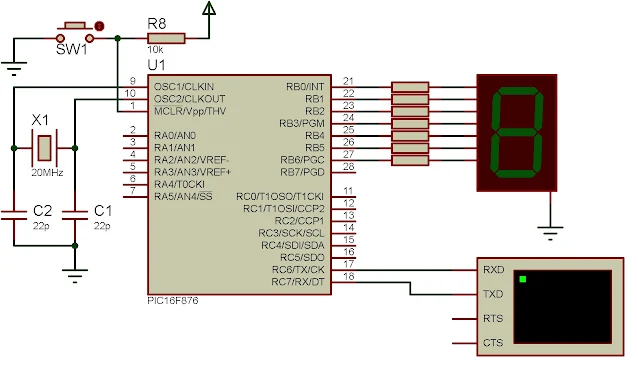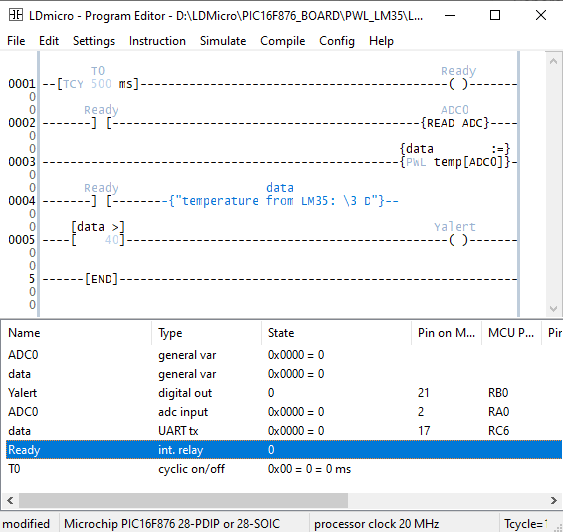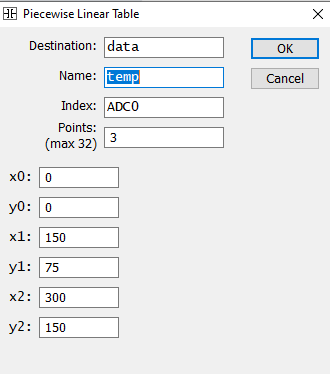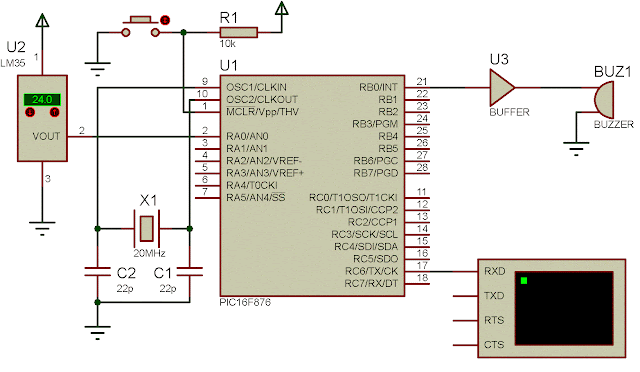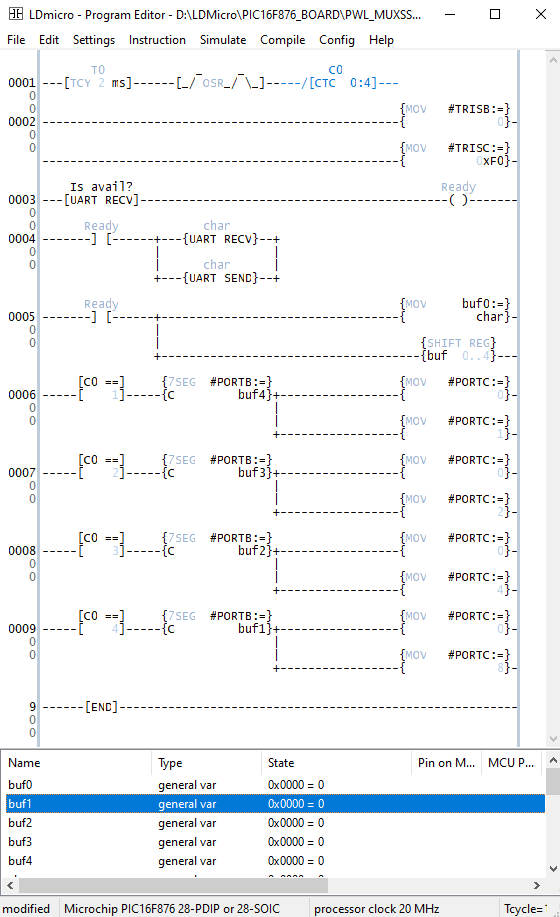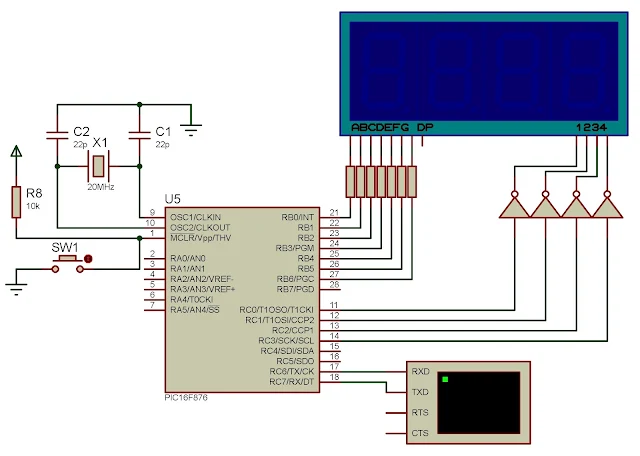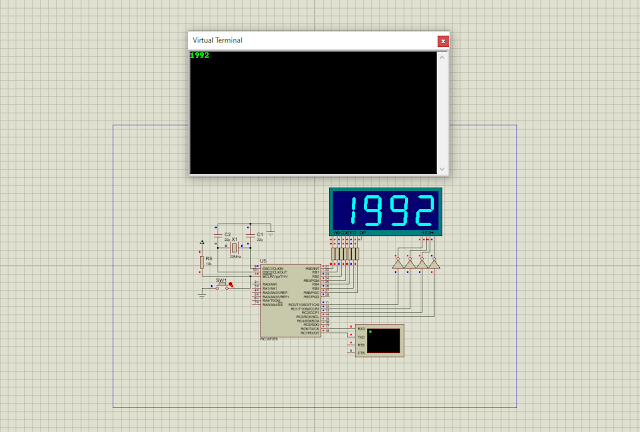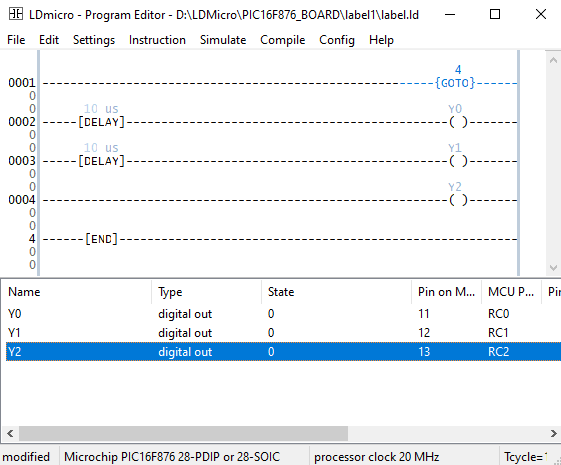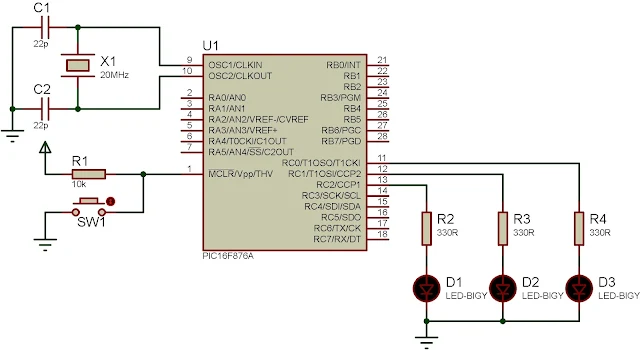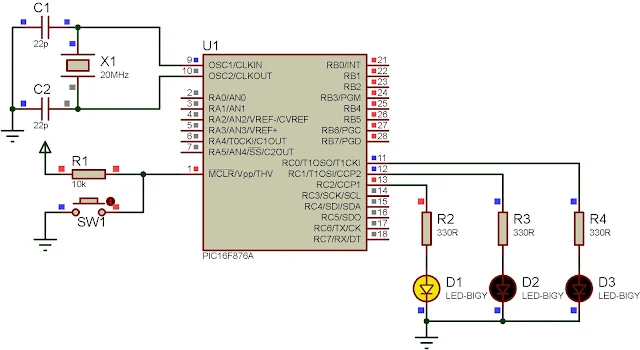In the previous post we have show about an equal comparison instruction. In LDMicro ladder diagram PLC instruction set there are up to six comparison instructions. These are very easy to understand to most experienced programmers. We will not list them all due to the repetitions.
 |
| A list of PLC comparison ladder diagram instructions |
For now and final of these instructions, I will show only the example of the If-Not-Equal ladder diagram instruction. This instruction make a logical comparison of its operands whenever its input is true. If the logical operation those two operands is not equal it will output true.
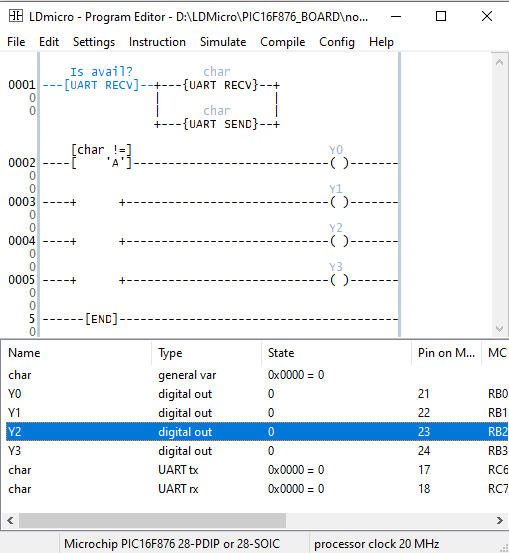 |
| If not equal ladder diagram instruction example |
The circuit diagram show only the PIC-based PLC with its basic connections and the host PC UART terminal.
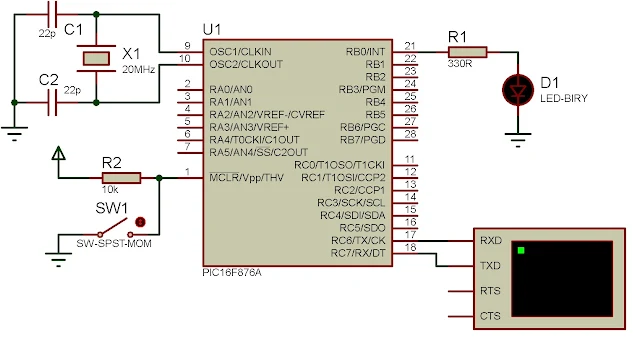 |
| Schematic diagram |
Click here to download the zip file of this ladder diagram example.