A Serial-In-Parallel-Out shift register IC is very popular among micro-controller programmers. It's commonly use for I/O extending, LED driving, relay driving, etc. The SN75C595N or the SN74HC164 are commonly used with micro-controllers to expand their outputs.
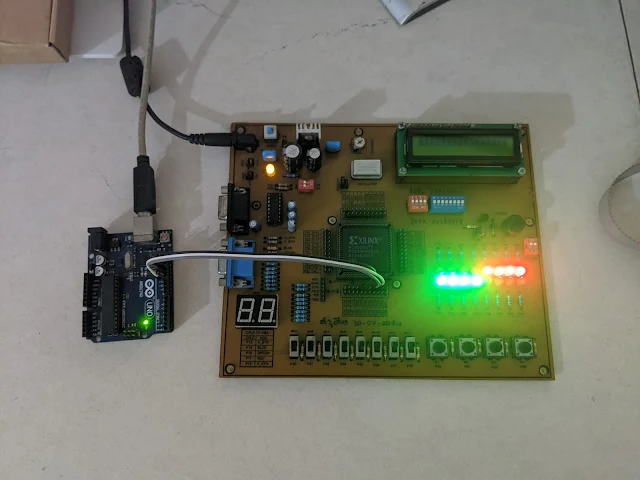 |
| Hardware test on bread-board with Arduino Uno SPI |
Using a CPLD/FPGA we can create any digital circuit including this type shift registers chip. In this example, I use the XC95108 CPLD to create a 16-bit serial in parallel out shift registers chip. The chosen language is VHDL.
The designed chip include reset(RST), serial clock(CLK), and serial data in (DIN). Its output is an 16-bit output port connects to LED.
Its internal circuit doesn't need additional clock input to synchronize input data. The data is synchronized with serial clock pin from external device.
Its I/O pins are assigned as follow using the Floorplan I/O tool.
After the design and programming process are completed, we can test this circuit manually with a few on-board input switches. For convenience we can use a popular Arduino Uno as an SPI master device transferring a 16-bit data to this shift registers chip.
The circuit connections between the Arduino Uno and the XC95108 CPLD are:
Arduino Uno XC95108 CPLD Prototype Board
GND GND
PIN11 (MOSI) P50
PIN13 (SCK) P48
I use the Arduino SPI module and library without bit-banging. Optionally we can use the on-board 7-Segment display instead of the LED.
Click here to download its source file.
No comments:
Post a Comment