DHT-11 is a temperature and humidity sensor module. It use a serial data transmission between the module and the controller. It has the following features:
- Operating Voltage: 3.5V to 5.5V
- Operating current: 0.3mA (measuring) 60uA (standby)
- Output: Serial data
- Temperature Range: 0°C to 50°C
- Humidity Range: 20% to 90%
- Resolution: Temperature and Humidity both are 16-bit
- Accuracy: ±1°C and ±1%
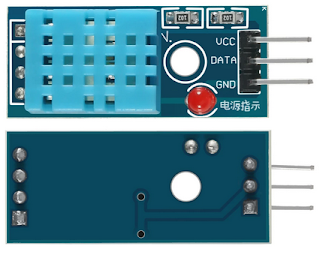 |
| A simple DHT-11 Sensor |
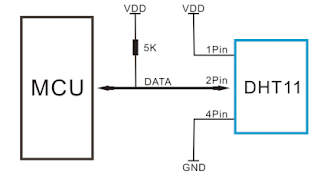 |
| Typical connection |
 |
| Arduino running program |
The pull up resistor I used here is 10kOhm.
Its wiring diagram is shown below.
 |
| Wiring diagram |
Click here to download its source file.
No comments:
Post a Comment