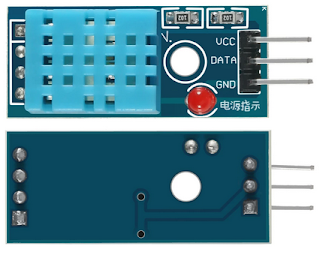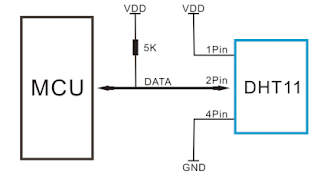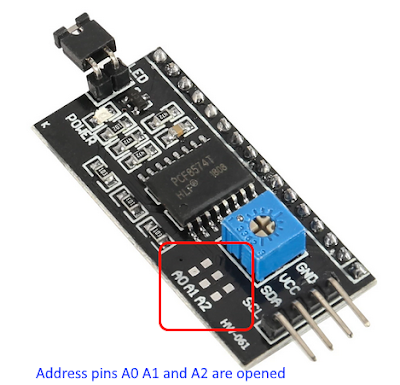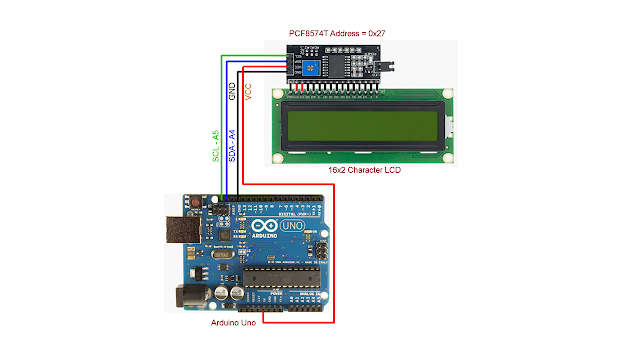An ultra-sonic distance measurement module is very popular for electronic hobbyists, especially in vehicle robot. The HC-SR04 module is widely available at very low cost. It use the ultra-sonic sound transmitting/receiving in the air to get the distance of any detected object. It communication interface is very simple.
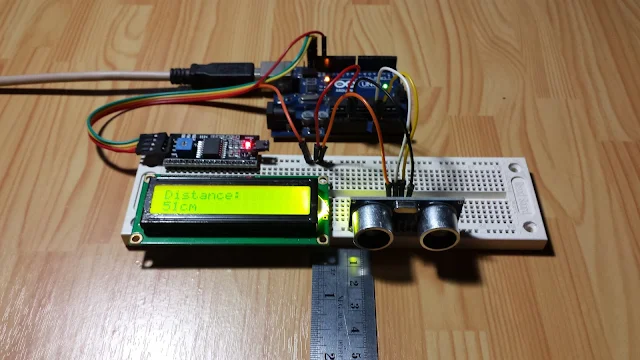 |
| Program running on breadboard |
In this example, I make a typical distance measurement using the HC-SR04 module with Arduino Uno. I added an I2C to LCD converter module to get a easily circuit wirings. The distance will show in centimeters. The HC-SR04 has only four pins:
- VCC
- Trigger
- Echo
- and GND
 |
| HC-SR04 an from Ali-Express store |
Trigger pin is the input pin that keep listening to the controller for triggering the distance finding. Echo pin is the output pin that output a high logic signal to the controller. Its output duration in micro-seconds relate to the detected distance in centimeters. We can see its specification below.
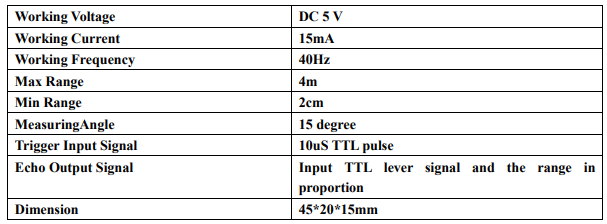 |
| Electric Parameter |
There are only two signal pins - trigger , and echo pin.
 |
| Timing diagram |
The Arduino can calculate the distance in centimeter as follow.
distance = duration (in microseconds)/58
or distance = duration * 340 /2
It schematic consists of a little wiring lines.
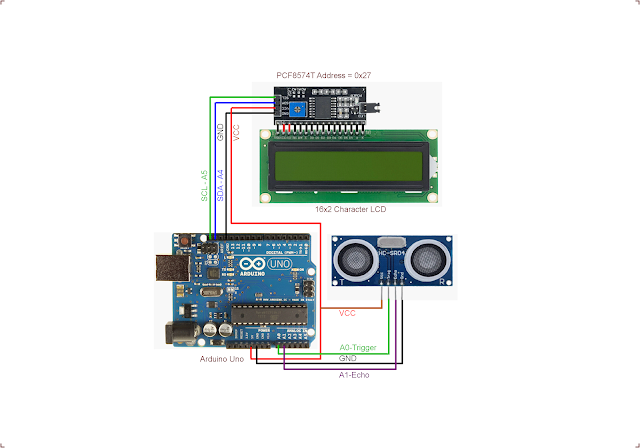 |
| Wiring diagram |
Source Code:
Click here to download this example in zip file format.