In previous post, I showed an example of using a character LCD with Arduino Uno. Here I will add a Real Time Clock (RTC) module, that it's powered by the DS3231 real time clock chip. This chip contain timing data that store in its internal RAM. Optionally it contain a temperature sensor chip that tell us the current device temperature.
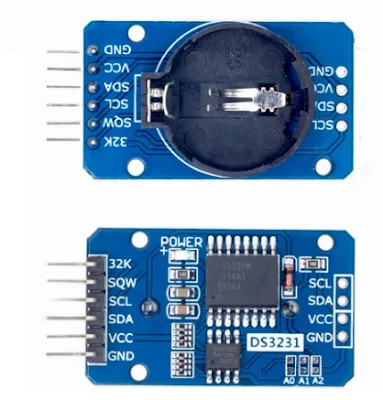 |
| An RTC module that contain a DS3231 and an EEPROM |
In this example, the Arduino Uno will read current timing from DS3231. That timing will display on the character LCD.
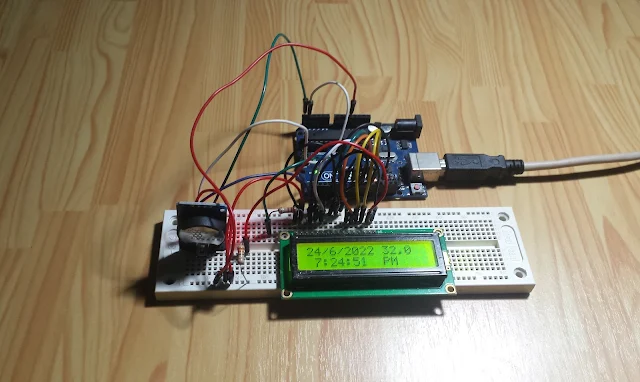 |
| Program Example |
The first line are Date/Month/Year and the device temperature in degree Celsius. The second line are the current time with AM/PM indication.
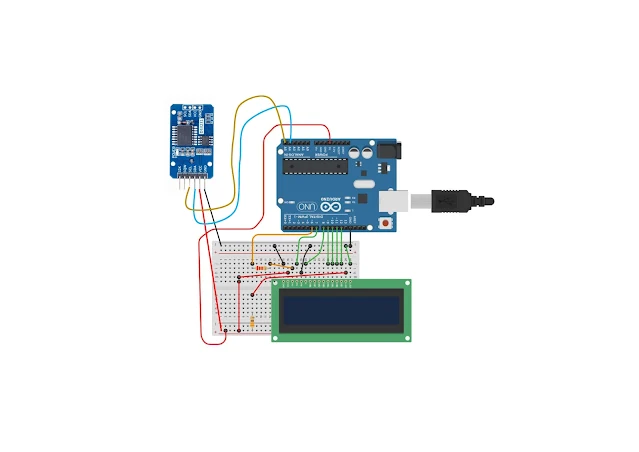 |
| Schematic |
I use PWM of the Arduino to adjust the LCD contrast Vo. The PWM pin 6 of Arduino connects to the LCD Vo pin via a 2.2 kOhm resistor. The PWM duty cycle is 50.
The Arduino source code is only a little.
Click here to download its source file.
No comments:
Post a Comment