TFT display module is widely available from online stores. The programming interface could make from scratch with Arduino ready to use libraries. It has many examples included.
The esp8266 IoT module is a low cost development platform with Arduino compatible.
In this example I use an esp8266 IoT module to scan all nearby WiFi networks, and display them on a ST7735 1.8" 128x160 SPI LCD module. It is very low cost from online store.
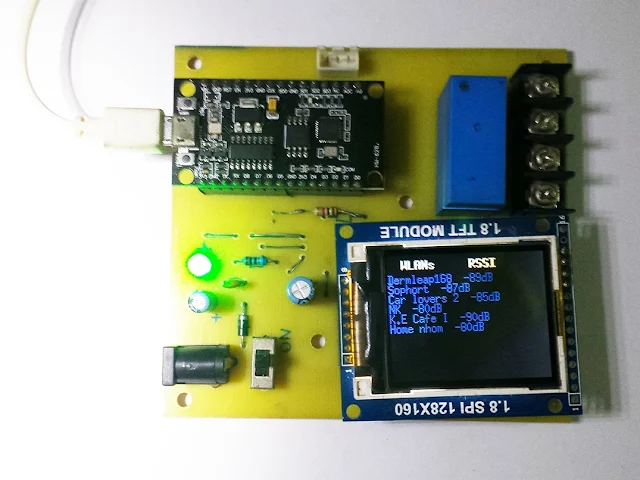 |
| A Wi-Fi Scanning Using My Home Router |
I use hardware SPI of esp8266. But it will need more control pins such as D/C, CS and Reset pin.
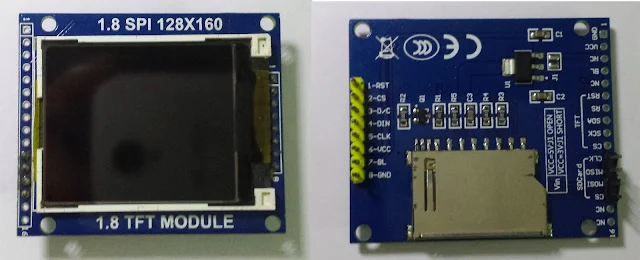 |
| A 1.8 inches SPI 128x160 TFT LCD |
Connect the TFT LCD the esp8266 to module as below:
- GND to GND
- VCC and BLK to Vin(+5V)
- D/C to D1
- CS to D8
- RST to D2
- CLK to D5 (HSCLK)
- DIN to D7 (HMOSI)
The programming requires ucblib library for TFT from github. You can install it via Arduino library manager.
 |
| esp8266 and TFT display connections diagram |
Arduino Source Code:
No comments:
Post a Comment